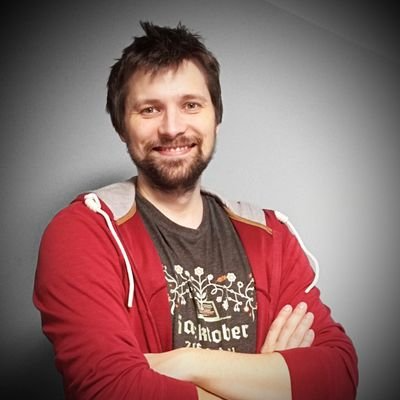Session Abstract
SharePoint Framework allows you to use modern web technologies and tools in your preferred development environment to build responsive and mobile-ready apps, allowing you to create solutions to extend SharePoint, Microsoft Teams, Microsoft Viva Connections, Outlook, and Microsoft365.com. Unfortunately developing and managing SharePoint Framework solutions may be challenging, especially for beginners. Developers tend to feel a lack of confidence if their local workspace is properly set up, or finding things like validating or upgrading to the latest version of SharePoint Framework a huge challenge. Constant context switching between VS Code and Microsoft documentation or SharePoint app catalog becomes an everyday struggle and waste of time and even a bit bigger tasks like creating a CI/CD GitHub workflow or Azure DevOps pipeline may become tasks that take days instead of minutes! The provided tooling only supports basic project scaffolding which lacks flexibility and gives nothing more but a starting point. Fortunately, Microsoft 365 and Power Platform Community found a solution to this problem and created SharePoint Framework Toolkit VS Code extension that helps you at every stage of your development flow, from setting up your development workspace to deploying a solution straight to your tenant In this session, I will share: What is SharePoint Framework Toolkit and what are its features. How to validate and install correct dependencies to your local workspace. How to start from zero to a working solution in minutes based on one of many SharePoint Framework samples using the build-in sample gallery What are the managing features this VS Code extension provides and how it will allow you to do less context switching to save time. How SharePoint Framework Toolkit helps you code your SharePoint Framework components using snippets. How to set up a working CI/CD GitHub workflow and Azure DevOps pipeline to bundle, package, and deploy your SharePoint Framework solution on every code push in a couple of minutes. .... and a lot lot more. After my session, you will leave with a complete overview of SharePoint Framework Toolkit features and with basic knowledge of how it works under the hood. I will share the upcoming features that are currently being developed or considered for the future and how you may contribute to this solution by providing feedback, and ideas or helping out with developing new things. If you are doing any kind of SharePoint Framework development then mark this session as a must-see!
Note to event organizers
During the session, I will focus on engagement and try to adapt my session (presentation) based on the audience's knowledge level of SharePoint Framework development. I am one of the SharePoint Framework Toolkit maintainers that's why I feel perfect to show this VS Code in action and (what is more important) how it may be helpful for developers and gather feedback.
Adam Wójcik
Just a standard human being and a typical dev who loves to code. Microsoft MVP in M365 Development category and a core team Member of the Microsoft 365 & Power Platform community (PnP)🤩. Maintainer of CLI for Microsoft 365 and SharePoint Framework Toolkit for Visual Studio Code and a couple of other PnP products. I love creating tools that help other developers be more productive in creating apps for Microsoft 365. 🌈#include <everyone>