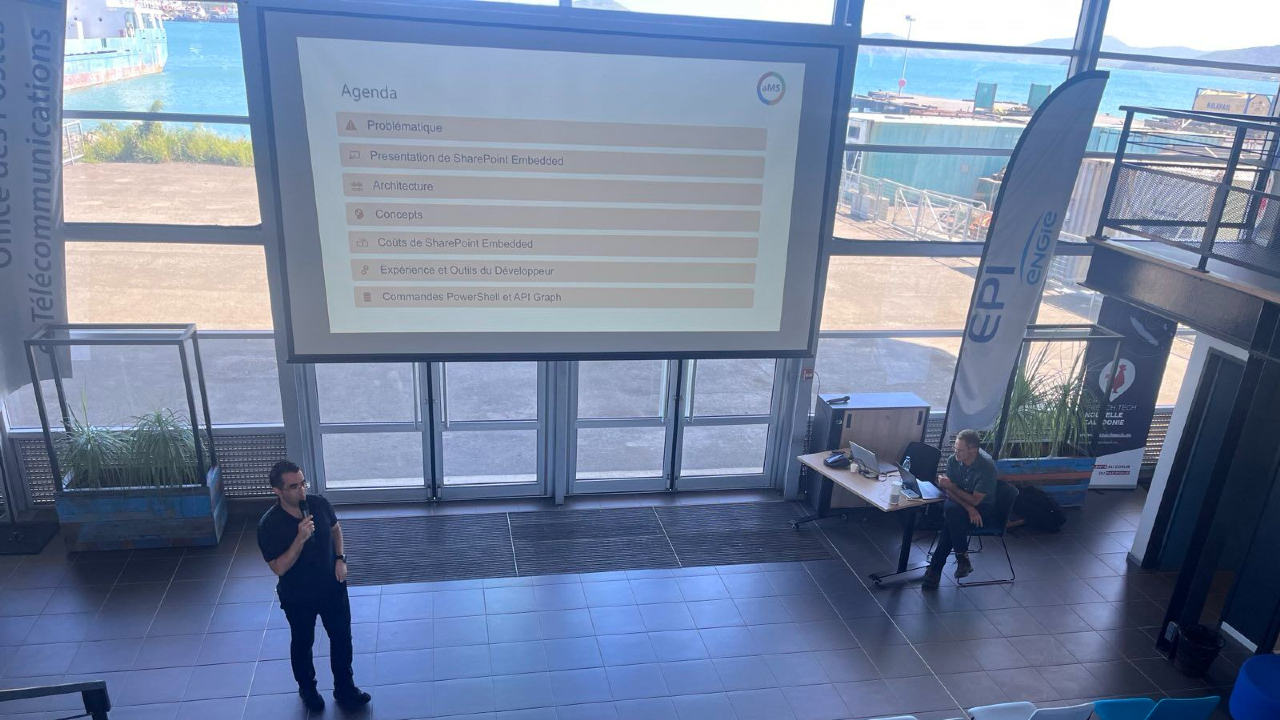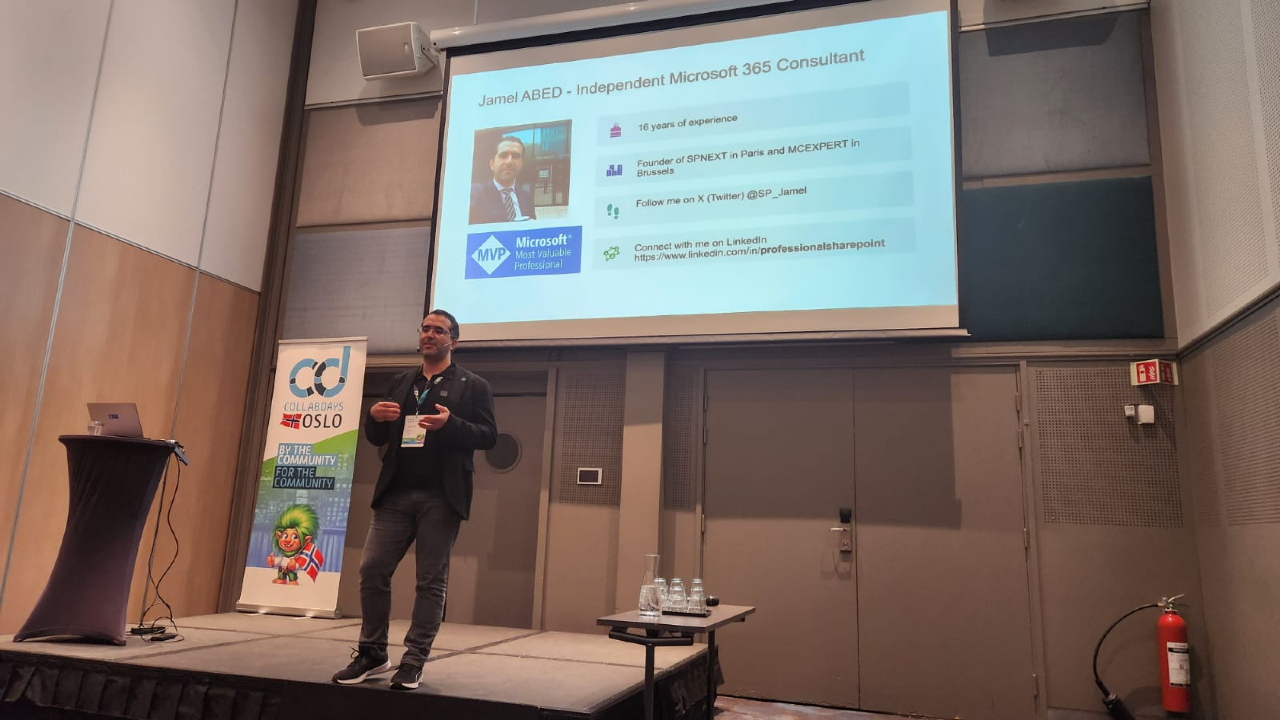Upcoming Speaking Engagements
Jamel Abed is a distinguished cloud specialist and Microsoft 365 developer, recognized as a Microsoft Certified Professional with over 16 years of extensive experience in SharePoint. As a Microsoft MVP in “SharePoint and Microsoft 365 Development,” he is renowned for his expertise in developing custom solutions across the SharePoint Framework (SPFx), Microsoft Teams, Power Platform, and the entire Microsoft 365 suite.
05/12/2025
Radisson BLU
Oslo, Norway
Jamel can deliver sessions in
Relevant industries
Connect with Jamel
Important links