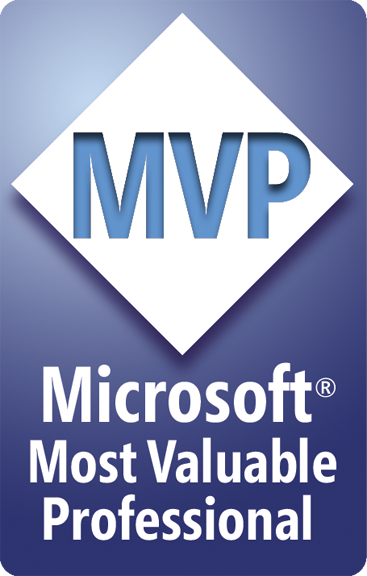Session Abstract
Mature organizations that use Microsoft 365 often need to run custom workflows when events happen in Microsoft 365, like updating list items, adding users, updating groups, or changing files. When there's only a single list or library, or other single event items, it can make sense to use a tool like Power Automate or an Azure Logic Apps. However, these tools require connecting a workflow to a specific entity (list, library, drive) making these solutions difficult to manage when there are many of the same types of items to monitor. Enter stage left: Change Events. To be clear, change events (Webhooks) are not a power user tool; they require the ability to architect and manage cloud resources and write enterprise level code. But the benefits and scalability make it well worth the time investment! In this session you'll learn about: • What change events are and what are some of the common use cases they can help solve • What common architectural pattern for managing your subscriptions and events looks like • What cloud services are commonly used to support the common architecture • What boilerplate code looks like to establish and manage subscriptions and react to event notifications • Where and how you might implement custom handlers for establishing what subscriptions are needed and what happens when an event is fired. Don't miss this opportunity to learn how to manage workflows at scale to reduce risk and simplify management!
Note to event organizers
Julie Turner
Julie has been building software for over 20 years. With a degree in Electrical Engineering from Worcester Polytechnic Institute, she quickly realized a love and aptitude for developing rich user experiences and solutions. Since 2007 her focus has been on the SharePoint platform, Office 365, Azure, and client-side development. She's the co-maintainer of PnPjs and HTWOO open source initiatives. She also is the co-host of the CloudDev Clarity show and Browser Native. She's has also held the Microsoft MVP award for Office Apps and Services since 2017, and is a core member of the Microsoft 365 PnP Team.