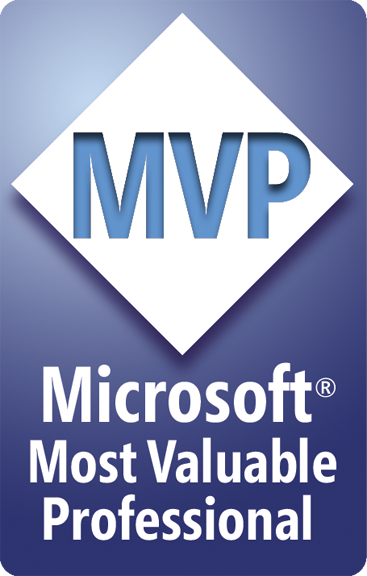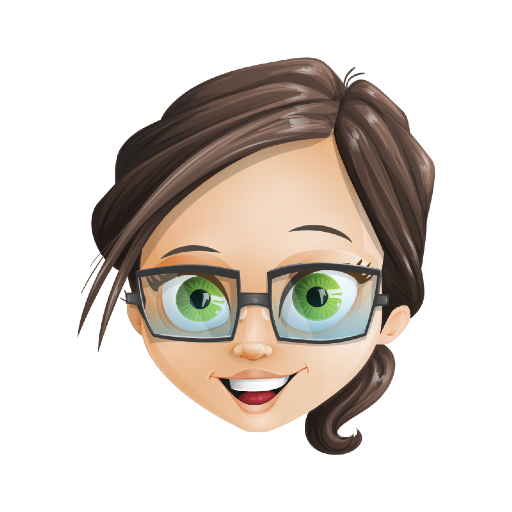Partner/CTO Sympraxis Consulting | Microsoft MVP | Microsoft 365 Speaker
Julie has been building software for over 20 years. With a degree in Electrical Engineering from Worcester Polytechnic Institute, she quickly realized a love and aptitude for developing rich user experiences and solutions. Since 2007 her focus has been on the SharePoint platform, Office 365, Azure, and client-side development. She's the co-maintainer of PnPjs and HTWOO open source initiatives. She also is the co-host of the CloudDev Clarity show and Browser Native. She's has also held the Microsoft MVP award for Office Apps and Services since 2017, and is a core member of the Microsoft 365 PnP Team.
When programming with ReactJS, which is a common choice when developing using the SharePoint Framework, how you architect your components can often be confusing. This introductory session will walk through designing your components to mirror a common design principle called "Atomic Design" which was invented by web designer Brad Frost. This design pattern breaks web design into small chunks that when combined build beautiful solutions with reusability at its core. We'll go into how to translate that design principle into component development which can help reduce code size, improve reliability and quality, and just make your life easier. As part of our examples, we'll be leveraging the HTWOO community built Fluent UI framework.
Read moreMature organizations that use Microsoft 365 often need to run custom workflows when events happen in Microsoft 365, like updating list items, adding users, updating groups, or changing files. When there's only a single list or library, or other single event items, it can make sense to use a tool like Power Automate or an Azure Logic Apps. However, these tools require connecting a workflow to a specific entity (list, library, drive) making these solutions difficult to manage when there are many of the same types of items to monitor. Enter stage left: Change Events. To be clear, change events (Webhooks) are not a power user tool; they require the ability to architect and manage cloud resources and write enterprise level code. But the benefits and scalability make it well worth the time investment! In this session you'll learn about: • What change events are and what are some of the common use cases they can help solve • What common architectural pattern for managing your subscriptions and events looks like • What cloud services are commonly used to support the common architecture • What boilerplate code looks like to establish and manage subscriptions and react to event notifications • Where and how you might implement custom handlers for establishing what subscriptions are needed and what happens when an event is fired. Don't miss this opportunity to learn how to manage workflows at scale to reduce risk and simplify management!
Read moreThis session will delve into the integration of the SharePoint Framework with web standard packages to create robust, reusable components. Attendees will see how to build end to end solution, starting with building a library with standard web-based building blocks. We'll use Azure Dev Ops (but you could use GitHub, NPMJS, Jfrog, etc) to provide a private code artifacts (aka packages). We'll then consume that library and others together within a SharePoint framework solution while hosting the artifacts in an Azure CDN (or bundling it in if that's more appropriate). This is powerful reusability that allow you to manage the lifecycle of different components in a way that mimics all the other packages you might consume when building your solution.
Read moreWhen designers and developers meet each other where they're at, wonderful things can happen. This session will focus on sharing the design and development workflow that we've evolved and refined over the past four plus years of collaboration. Starting from requirements we'll move though our process of architecture, design, style development (html + css), through development (Type/JavaScript) to QA, and finally release.
Read moreIn this session, we will explore the powerful capabilities of Azure Functions for extending Microsoft 365. We will begin by discussing the various use cases for Azure Functions, including their ability to trigger actions when items in Microsoft 365 change and their application as Timer Jobs. We will delve into the integration with SharePoint Framework (SPFx) APIs using the On-Behalf-Of (OBO) flow and discuss how queues can be used to provide the most resilient solutions. The remainder of the session will be devoted to giving an overview how implementing Azure functions using NodeJS (although you absolutely can do them with C#/Visual Studio). We'll include the getting started configuration, and a brief word about CommonJS vs ESModules. We'll then discuss security considerations by showing basic Entra ID application registration but discuss how we can implement Managed Identity using Azure Identity to securely access other parts of your tenant. The session will also include a detailed look at the OBO Flow. We'll finish up by discussing queues and requeuing options. Join me to gain a comprehensive understanding of how Azure Functions can be used to extend Microsoft 365, improve efficiency, and enhance security.
Read more