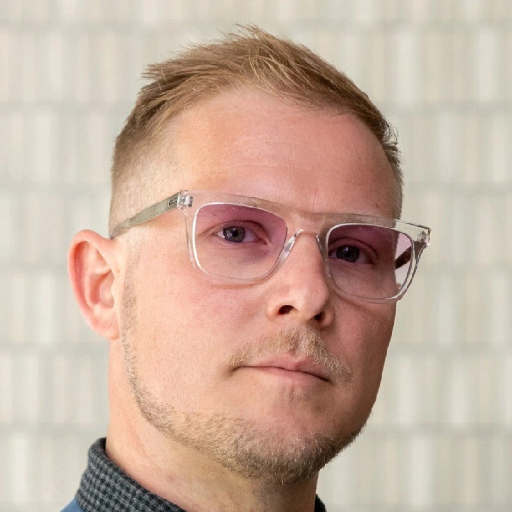Microsoft MVP Power Automate, AI Ambassador, Power Platform Architect, Author, Leadership hacker | Solution Architect @ Digia
Karl-Johan has done 18 years projects with Microsoft technologies. Past six years he has been working with the Power Platform, particularly with Power Automate, Power Apps and Copilot Studio, and have extended its capabilities with Microsoft 365 and Dynamics 365 products as well as Azure resources. Karl-Johan has completed about 100 projects with various industries and organization sizes as role of Architect, Developer and Scrum Master. Karl-Johan has written four books about Community-Led Orientation and masters shared leadership theory and practice as well.
There are requirements for Canvas App and Dataverse tables but there is no money for licenses – what to do? You should consider Dataverse for Teams (DV4T) solution which needs for developer and users just license that gives you access to Teams. If you wish to develop with DV4T, you should still include Application Lifecycle Management (ALM), so that you can take you your solution into test environment and production like normal Power Platform projects. When creating the first version directly to production there is no problem but what happens when you develop it further? This session offers professional way of creation manual ALM for DV4T solutions. When there is no other possibility than using browser-based Teams embedded solution, it should be done the proper way. Session is workshop demonstrating the creation of and simple Canvas App consuming Dataverse tables. Demo includes creation of environments and solution package installation from dev to test to production. 💡 Key Takeaways: • Setup & Configuration: Step-by-step guide to setting up your development environment and first solution1. • Environment Management: Best practices for creating and managing DEV, TEST, and PROD environments. • Solution Movement: Understand the nuances of moving solutions in DV4T, including the differences between unmanaged and managed solutions. • Deletion Strategies: Efficiently delete unmanaged solutions without manual hassle.
Read moreDeveloping efficient and reliable Power Automate flows is crucial for business automation and productivity. This session addresses the challenges and solutions for creating advanced Power Automate flows. Key Takeaways: • Master iterative development for easier debugging • Implement child flows and 'run only' user settings • Configure dynamic responses in child flows • Implement robust logging and error handling strategies • Handle errors with pre-termination responses • Use trigger actions and Terminate functions effectively • Manage "Save and close" in model-driven apps • Bypass offline profiles for uninterrupted automation • Set up custom spam prevention settings • Leverage AI models like GPT for automation • Manage approval flows in Teams or out-of-the-box This advanced session on Power Automate flows is aimed at experienced users. The workshop will cover: • Iterative development and debugging techniques • Child flows and 'run only' user settings • Logging and error handling strategies • AI integration for prompt data operations • Approval flows in Teams channels Participants will learn methods to build and iterate Power Automate flows for simplified debugging, break down complex workflows into manageable parts, and understand the setup of child flows and the concept of 'run only' users for secure execution of tasks. The session will also cover configuring child flows to respond before the parent flow concludes, enabling dynamic automation solutions. The session will include interactive demonstrations, real-world examples, and opportunities for audience participation to ensure a comprehensive understanding of the topics covered.
Read moreUsual scenario is that there is hurry and creating pipelines are dropped away from project early in sales phase or at least in rushed UAT testing and production release. Finally, the DevOps pipelines are done, but consultants are too afraid to use them or cannot find the error messages. It would be better to have “some” pipelines, but IT and technical persons belittles Power Platform pipelines. This session will provide exploration of both Azure DevOps pipelines and Power Platform pipelines. Main thing is that if you have only one development environment, DevOps pipelines features will never be used since there is always one package going from one environment to another. This session demonstrates scenarios where there could be multiple development environments and DevOps pipelines compared to more streamlined scenario, where there is only one dev, test and prod environment. Session outcome will present the corner stones when to select Power Platform or DevOps pipelines. There is no point of shoot a fly with a cannon just because preparing to possible integration and automated testing scenarios on some other phase which is not actually decided yet. Power Platform pipelines have it’s advantages, Copilot notes from the solutions and user friendly user interface. Coming Dataverse and Git integration will also remove doubts that source codes won’t we available with Power Point pipelines. Key Takeaways: • Understand the core functionalities and features of Azure DevOps pipelines and Power Platform pipelines. • Learn the advantages and disadvantages with different amount of development environments. • Gain practical experience through hands-on demonstrations and setup guidance. • Discover best practices and lessons learned from real-world case studies. Join us for this insightful session to deepen your understanding of Azure DevOps and Power Platform pipelines and learn how to choose and implement the best solutions for your organization's needs.
Read moreAs developers, we’re constantly navigating the evolving landscape of automation and AI. In this session, I’ll share my journey of building autonomic agents using Copilot Studio, exploring the real-world challenges and decisions that shaped the process. You’ll learn how to distinguish when to use AI orchestration for AI-driven decision-making versus Agent Flows for traditional cloud-based workflows. We’ll dive into: • The architecture and design of an autonomic agent • Key lessons from integrating AI capabilities into business processes • Practical criteria for choosing between Agent Flows and AI prompts • Performance, efficiency, and maintainability trade-offs Whether you're just starting with Copilot Studio or looking to scale your AI automation, this session will equip you with the insights and patterns to build smarter, more autonomous solutions.
Read moreWhat happens when we stop thinking of AI agents as tools—and start thinking of them as teammates? In this session, we’ll explore the shift from traditional, linear workflows to community-led, autonomous systems where agents and humans collaborate in shared leadership models. You’ll learn: • The philosophical and practical differences between delegating to humans vs. agents • How autonomous agents can take initiative, adapt, and contribute to team goals • The role of community-led orientation in designing agents that align with collective values and goals • Real-world patterns for task delegation, feedback loops, and trust-building with AI agents We’ll also discuss how to design agents that are not just reactive, but proactive—capable of participating in a team’s mission, not just executing instructions. This session is ideal for developers, designers, and leaders interested in the future of collaborative AI.
Read more